Blog Post #12: Technology for Handicapped Students (Collaborative)
By: Noah, Missy, Tori, Chelsea, Katy
Noah- Speech recognition software
In my research I came across a few technologies that are designed to help physically handicapped students, but one stuck out because it is something that would help people like me with forms of dyslexia. Speech recognition software was designed to help use a computer without using the traditional mouse and keyboard. Software like “Dragon” can recognize sounds spoken by the user and convert them into commands for the computer. This allows someone with limited use of their hands to operate a computer with their voice. This allows people with limb abnormalities or amputations to be free of the need for an aid to do the typing for them.

Using this software one can also dictate to the computer what they wish to type. This can help not only the people who find it hard or impossible to type but also those that have problems spelling, like those with Dyslexia. These programs are almost 100% accurate when it comes to spelling and recognizing speech. This allows them to make up for their handicaps.
Speech recognition may not be in itself a learning tool but it levels the playing field so that those with the inability to use a computer normally can have a way to do it on their own without help. This is not only a tool for school work but also for the real world that is now run by computers
Melissa- AT for the Deaf and Hearing impaired student. During my search for assistive technologies available for the hearing impaired or Deaf this disability was often paired with blindness as well. It was explained that both of these disabilities account for the smaller part of the disabled population so maybe that is why they were often paired together. Another reason could be that a lot of times when a person has one disability it can be accompanied by another or sometimes multiple disabilities reside within one person. At any rate I concentrated on the Deaf. The Deaf community and members within consider it offensive to call them hearing impaired or to say that they have suffered a loss of hearing. They consider ASL (American Sign Language) to be their native language and English their second language. Some do not speak by choice however most of the Deaf learn to speak in order to effectively communicate with the general public.
I will move from older to newer technologies as some of the older ones will still be in use but not for long I am sure as smartphones are getting smarter every day.
In the classroom setting the interpreter was at one time the only way a teacher could communicate effectively with a Deaf or hearing impaired student. The interpreter stands to the left and a little bit behind the teacher and signs what the teacher says in sign language for the Deaf student to see and understand.
Hearing aids can be used by some students with hearing impairment however, do know that the aids amplify ALL of the sound including background noise which could still make it difficult for the student to hear the teacher. Use of FM systems (the same kind as presidential security or McDonald's drive through) where the teacher wears a mini microphone and the student wears a pair of headphones is extremely useful in these cases because the student hears ONLY the teacher.
Sidekick is a mobile communication device that allows the user to receive Instant Messages (IM) and Email. Of course this device is being replaced by the cellphone.
Video instruction and televised announcements with closed captioning can be effective tools. The student can pause or review any forgotten or missed parts of the video instruction avoiding misunderstood questions or answers due to language/communication barriers.
Photo experience books created by the student offer a visual tool to communicate personal experiences with a hearing person without the use of spoken language.
Power point presentations are great for the hearing impaired and Deaf students. It is a computer program that is offered through Microsoft. The program allows the teacher to add pictures and text to slides eliminating the need for the student to hear what is being said.
A vocalization to visualization tool is available for free through a computer program called Winamp media player. A microphone is used and auditory sound is turned into visual fireworks on the computer monitor. This is used to represent the sound that is going on in the room as well as to teach the Deaf student how to speak.
The top assistive technology by far within the Deaf community is the smartphone and texting. The junior high and high schoolers especially like this because it completely eliminates the need to speak. They can communicate clearly and just as quickly with text as their hearing peers.
All of these technologies can and are used in real world situations and like I said earlier the smartphone is quickly replacing a lot of these technologies as I type. resources are on next page.
Kathryn Ortmann-AT for the Blind and the Visually Impaired
Students that are blind or have visual impairments are going to be vulnerable to falling behind in a classroom setting. Meet Mason. He's a first grader and suffers from a vision impairment. Mason's parents were worried when he first started school that he would not be able to keep up with others and he wouldn't be able to go to a normal school.
 To help solve some of Mason's complications, his school purchased a Mountbatten Brailler for him to use during class so that he can learn to write and read Braille. The Mountbatten Brailler is the complete Braille learning center for children and their teachers. As a professional resource, the Mountbatten Brailler offers exceptional connectivity and software to support flexible teaching and educational needs. The Mountbatten is a simple tool that can be used to develop awareness of Braille symbols and characters. The clear audio response reinforces learning and tells the student which commands are being entered. The Mountbatten is the first and only Bluetooth Smart hard-copy Braille device that communicates wirelessly with iOS Bluetooth Smart Ready devices. Mason is able to learn Braille at an early age, so as the grade level increases and the difficulty of subject matter increases, Mason can keep up with his fellow classmates.
To help solve some of Mason's complications, his school purchased a Mountbatten Brailler for him to use during class so that he can learn to write and read Braille. The Mountbatten Brailler is the complete Braille learning center for children and their teachers. As a professional resource, the Mountbatten Brailler offers exceptional connectivity and software to support flexible teaching and educational needs. The Mountbatten is a simple tool that can be used to develop awareness of Braille symbols and characters. The clear audio response reinforces learning and tells the student which commands are being entered. The Mountbatten is the first and only Bluetooth Smart hard-copy Braille device that communicates wirelessly with iOS Bluetooth Smart Ready devices. Mason is able to learn Braille at an early age, so as the grade level increases and the difficulty of subject matter increases, Mason can keep up with his fellow classmates.
Mason uses an iPad and the Smart Board to increase his learning. The iPad allows Mason to participate in fun games and learning exercises that teach him how to read and spell. There are many apps that allow students to listen to words and spell using the sounds, so that they do not really have to see what is happening to learn. The Smart Board, since it is so big, allows a visually impaired student like Mason to be able to participate and actually know what is happening on the screen.

Tori - Today I am going to share with you an app called Proloquo2Go that is available on iTunes. This is an app that gives a voice to people who can not speak through the use of symbols. This is an amazing tool for kids who have trouble with verbal communication. Instead of trying to guess what they want or need, they can click on the appropriate symbols to tell you exactly what they want. When a symbol is clicked, it says the words out loud on the app as well. In this video, you will meet a 10 year-old boy named Nick. He was diagnosed with Autism and has trouble with his verbal communication. The video shows his mother and other people who work with Nick through out the day using Proloquo2Go and they talk about how it has drastically changed the ease in which they communicate. Nick will often try to verbalize what he wants but when/if it does not happen he uses his iPad to press the symbols which make sentences stating what it is he wants, needs, or feels. Most of the time he will also repeat what the app says which is strengthening his verbal communication skills. The app is availiable on the app store for $219.99. That may seem like a lot of money for one app but when it comes to being able to communicate with a child and the child better communicating with the world, I believe it is worth every penny. If you visit Proloquo2Go, read the reviews from people who have bought it. They all have touching stories about having children or students with disabilities of all kinds whose lives have been made so much easier because of this amazing app that enables them to communicate more effectively.
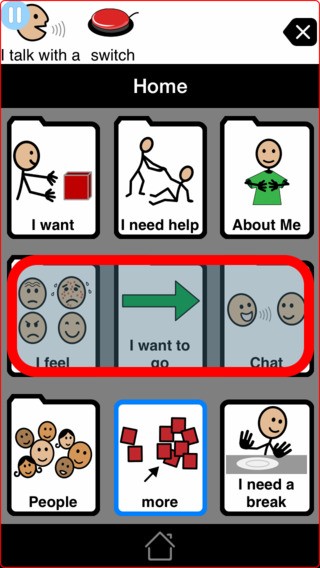
Chelsea
<b>Assistive Technology for Students with ADHD</b>
By: Chelsea Power
<div class="separator" style="clear: both; text-align: center;"><a href="https://blogger.googleusercontent.com/img/b/R29vZ2xl/AVvXsEhpgrESzPWh85iGZ55TSKcLxmDrc7g79fT4C1u0glcoe0_l3DNU5aOxzzrc0GV6yNa0CwScuZDpe6Awm7-HnzcsteNOOWcuDbTNWlypU118Zx3Nz8BT6QvNeMC-0_wzXV_21z6LiBZSuVBf/s1600/adhd.png" imageanchor="1" style="margin-left: 1em; margin-right: 1em;"><img alt= friendshipcircle.org Title= ADHD border="0" src="https://blogger.googleusercontent.com/img/b/R29vZ2xl/AVvXsEhpgrESzPWh85iGZ55TSKcLxmDrc7g79fT4C1u0glcoe0_l3DNU5aOxzzrc0GV6yNa0CwScuZDpe6Awm7-HnzcsteNOOWcuDbTNWlypU118Zx3Nz8BT6QvNeMC-0_wzXV_21z6LiBZSuVBf/s320/adhd.png" /></a></div>
In todays classroom there is a growing rate for children with ADHD. This can be very difficult for a teacher, parent, and other classmates. It also requires a lot of patience, I say this speaking as a mother with a child that struggles with ADHD. I chose to find assistive technology for students with ADHD. I also use some of the programs and strategies at home to help with his homework. There are a bunch of resources for students and teachers in the classroom that I have listed below.
A word-prediction program that requires a few keystrokes to generate word lists can help students with severe spelling problems, who do not benefit from spell-checkers. Graphic organizers, on the other hand, can be helpful to students who can't generate ideas and organize their thoughts. Such as this website <a href="http://www.aurora-systems.com/pages/learning.html">Aurora Systems</a>
<div class="separator" style="clear: both; text-align: center;"><a href="https://blogger.googleusercontent.com/img/b/R29vZ2xl/AVvXsEgAJ8cgQjPYEig8UXA8jHZ_RN_0HZQu4ONcmR0r7sO8Yix-3lzmZCHqSClkl049OsqUbFN8nD5sM2lcdIGntzdC5YZ__RB1yQvRc8e6k2DJ4wq2blPVsMJAqQTpTlzmD4ExBLgqrKCtll95/s1600/clickers.jpg" imageanchor="1" style="margin-left: 1em; margin-right: 1em;"><img alt= und.edu Title= Clicker border="0" src="https://blogger.googleusercontent.com/img/b/R29vZ2xl/AVvXsEgAJ8cgQjPYEig8UXA8jHZ_RN_0HZQu4ONcmR0r7sO8Yix-3lzmZCHqSClkl049OsqUbFN8nD5sM2lcdIGntzdC5YZ__RB1yQvRc8e6k2DJ4wq2blPVsMJAqQTpTlzmD4ExBLgqrKCtll95/s320/clickers.jpg" /></a></div>
<a href="https://www1.iclicker.com/">Clickers</a>
Clickers are remote control looking items that record student’s
answers to questions. They can be multiple choice questions or polls. It is a great way to get immediate feedback and data on student’s knowledge of the material. Clickers are engaging for all students especially those with learning disabilities. They provide instant feedback for the student and involves technology It engages the student while maintaining focus on the lesson and task at hand.
Text to speech programs
The programs and tools that create text to speech are great for students who are auditory learners, struggling readers, or have visual impairments. This allows the students to listen to the text while following along with the reading. The student is no longer focused solely on word recognition but now focused on the content and main ideas. WordQ is another program that helps students proofread their work.










